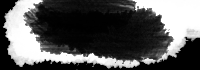x40 notebook에 Ubuntu를 설치해서 사용하고 있는데 Windows와 달리 빨간콩으로 wheel mouse 기능을 사용할 수가 없어서 인터넷 사용시 꽤 불편했었다.
더 이상 불편하게 사용할 수 없기에 본격적으로 인터넷을 찾아보았다. 오호. 역시 인터넷에는 없는 게 없다. :)
/etc/X11/xorg.conf 파일에서 InputDevice의 "Configured Mouse" 부분을 수정하고 log out 후 다시 log in하면 빨간콩으로 wheel mouse 기능을 사용할 수 있다.
아래 코드에서
## add by hopemini와
## 사이의
부분을 추가한 것이다.
Section "InputDevice"
Identifier "Configured Mouse"
Driver "mouse"
Option "CorePointer"
Option "Device" "/dev/input/mice"
Option "Protocol" "ExplorerPS/2"
Option "ZAxisMapping" "4 5"
## add by hopemini
Option "EmulateWheel" "on"
Option "Emulate3Timeout" "70"
Option "EmulateWheelButton" "2"
Option "Buttons" "5"
##
Option "Emulate3Buttons" "true"
EndSection
더욱 편리한 리눅스를 위해 오늘도 한걸음 나아간다. ;-)
Tip)
x40에서 wheel 기능은 가운데 버튼을 누른 상태에서 빨간콩을 아래 위로 움직이면 된다.